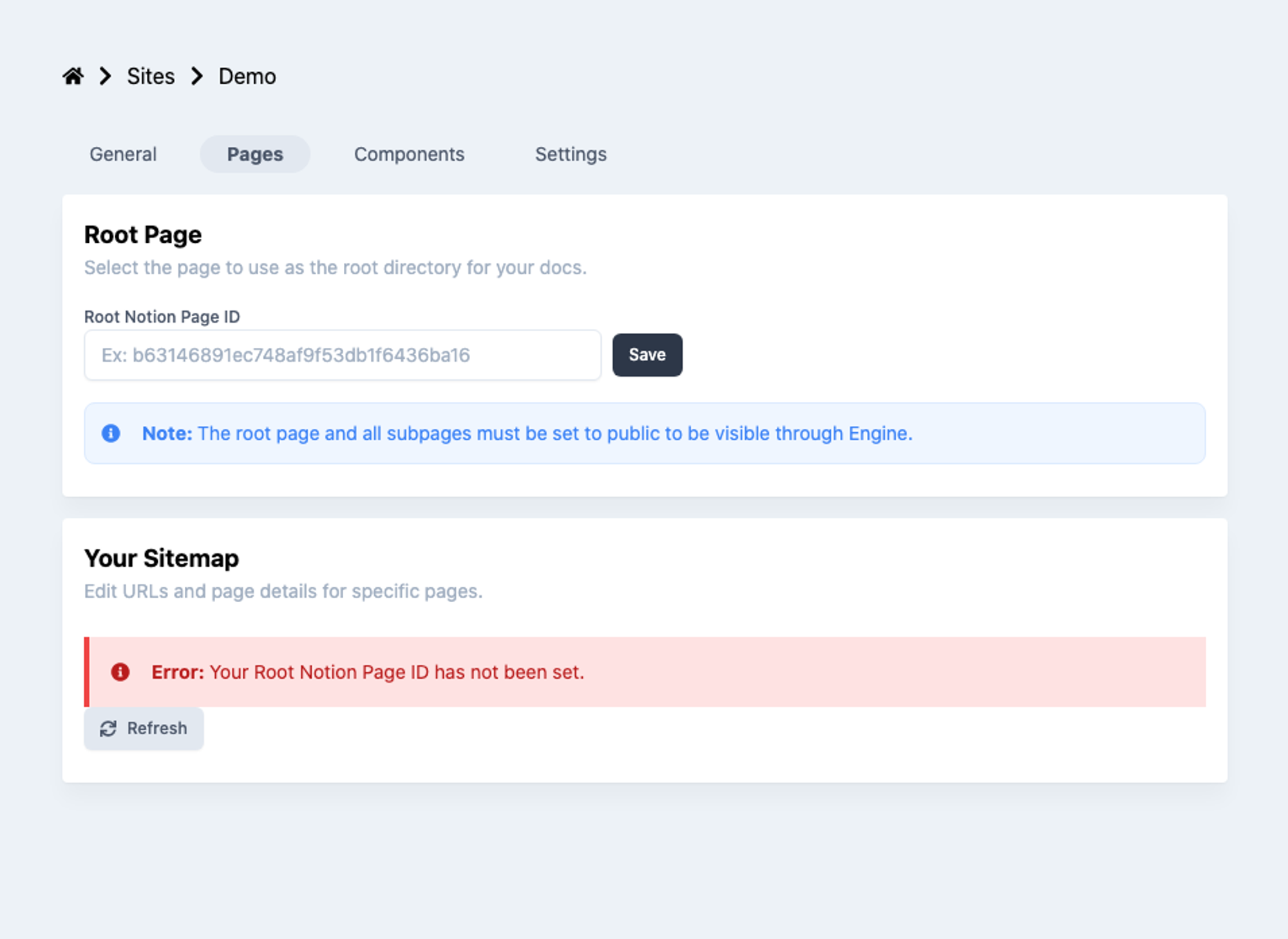How to Get Your Root Notion Page ID
What is a Root Notion Page ID?
A
notion page ID is a unique identifier used for your Notion page. In Engine, we ask for your root notion page ID. This simply means we're asking for the root page that you want to use for your knowledge base.What is the Root Notion Page ID used for?
The root
notion page ID lets Engine know which pages from your Notion workspace should be shown in your knowledge base.All pages you want displayed in your knowledge base should be subpages of this root page. This makes it easy for your knowledge base to only display specific pages that you want to be public.
Also remember: Notion pages must be set to public to be shown on Engine. So your private pages are still private and not accessible by Engine or your end-users.
How to get a Notion Page ID
- Log into the browser version of Notion.
- Navigate to the Notion page you want to get the ID for.
- Look at the URL and copy those numbers & letters after the last dash in the URL. This is your Notion page ID.
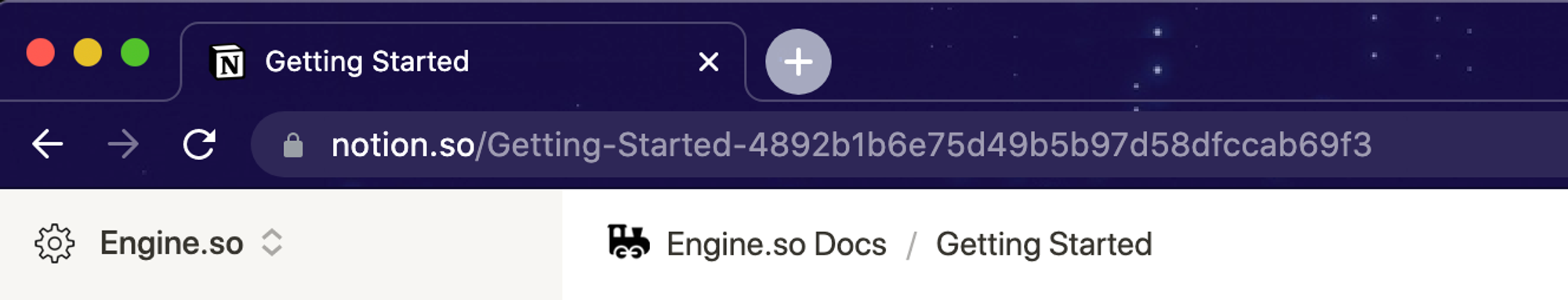
These numbers:

- You can input this root page ID at the pages page in the dashboard.