Getting Started
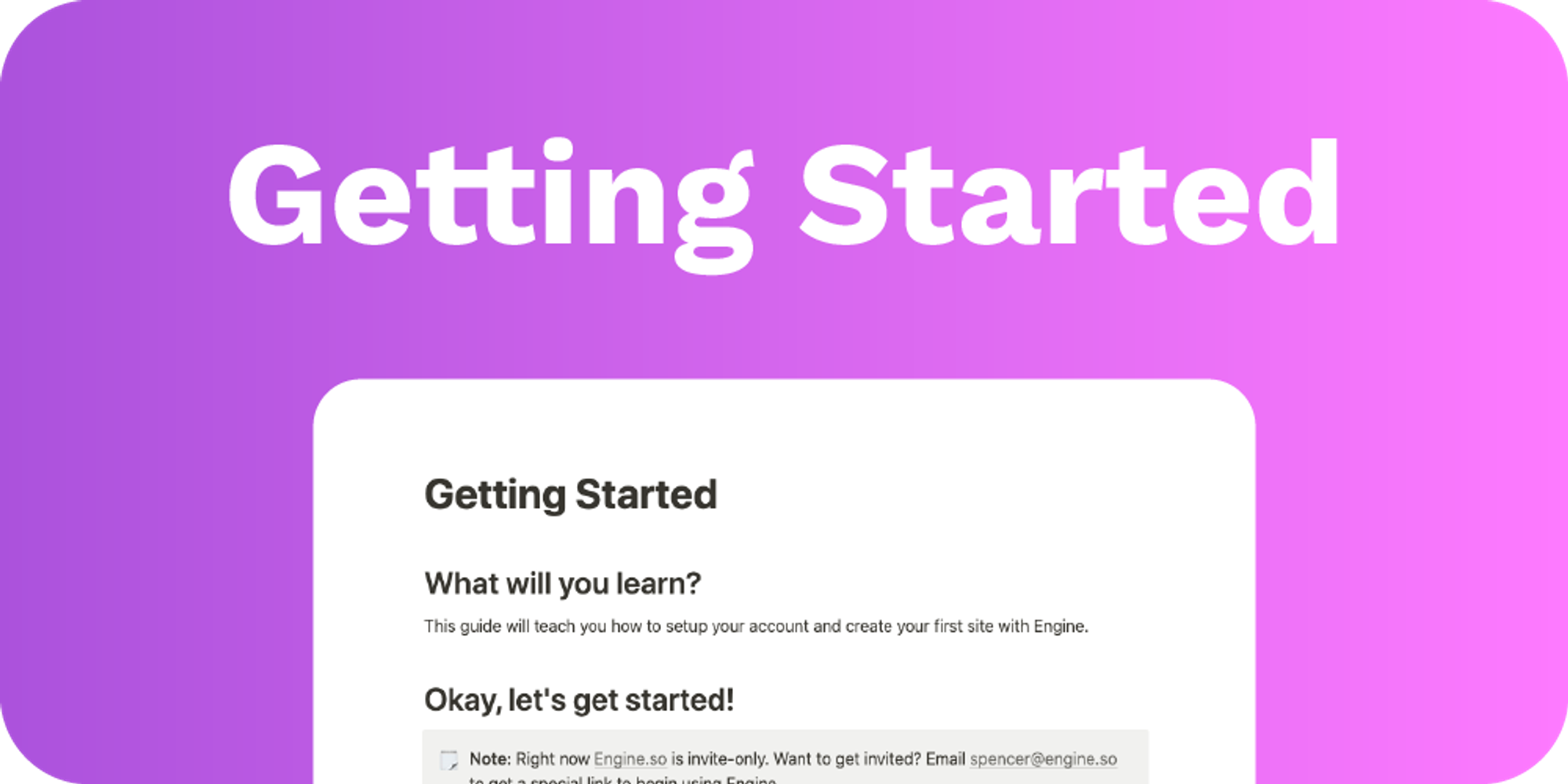
Step 1 — create your account
Note: If you want to share your account across your whole team, it’s recommended to use a shared email & password. Example:
team@ourbusiness.com.Signing up will start your
14 day trial. After the 14 days, publishing updates to your knowledge base will be disabled unless you subscribe to one of the paid plans.Step 2 — create your first site
You can create your first Engine site using the sites page of the dashboard here.
First, click the large "+ create site " button to create a new site.
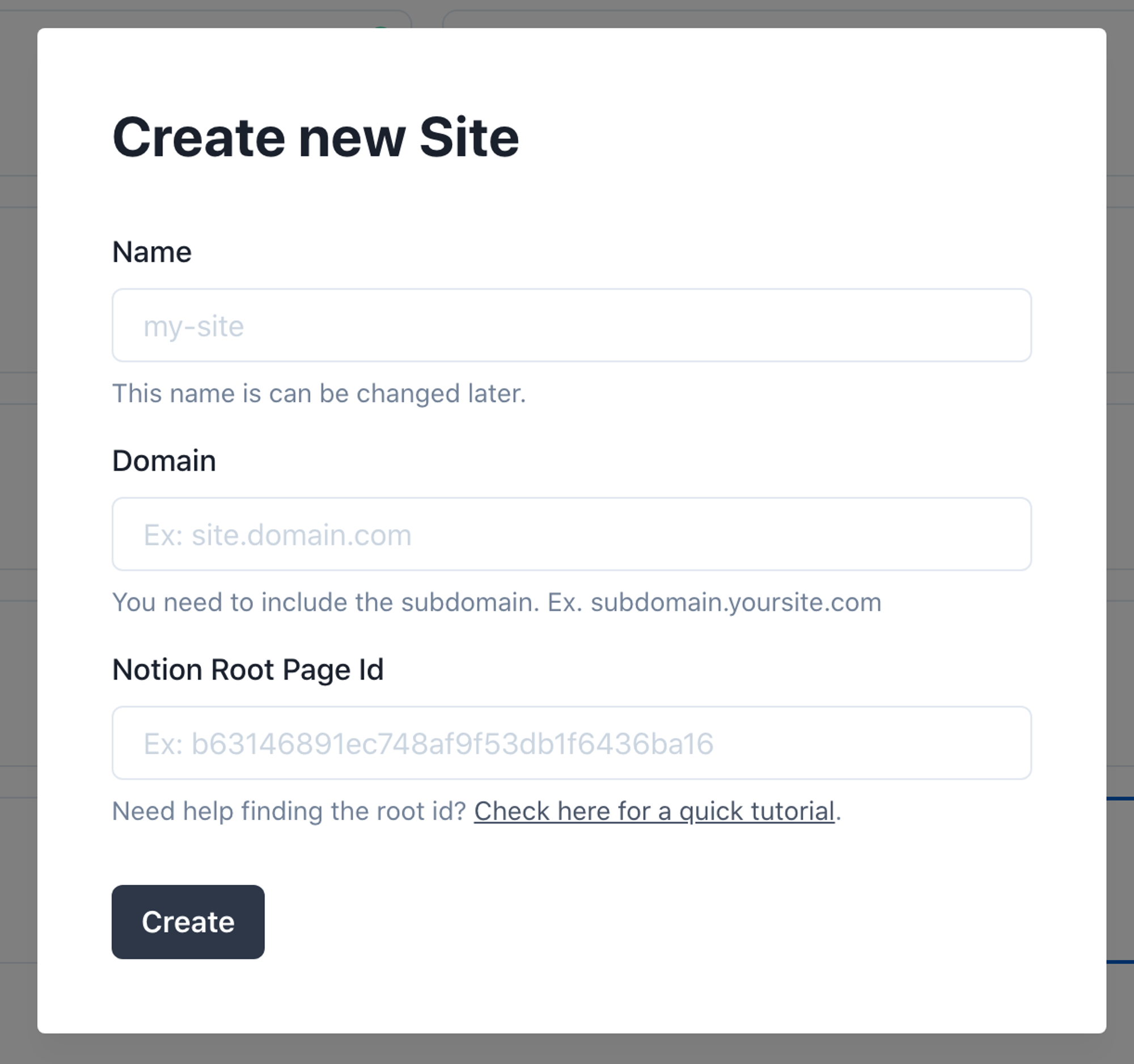
You’ll need to fill in some information:
Name — Site name. Only for internal purposes.
Domain — The domain you’re eventually hoping to host your Engine site on. It should be in subdomain format (ex.
docs.engine.so)Notion Root Page ID — This will be the root page of your knowledge base. All other pages should be subpages of this page. Having troubles? Read more about this field here.
Step 3 — customize and connect your domain
Congrats! Your site has now been created and an initial publish should have been kicked off. From here, the options are endless! Check out the remaining guides and templates on this site for inspiration.
Finished getting started?
If you like what you’ve created, go ahead and subscribe to the startup or business plan of Engine. Then, share this site with your customers! No point in having such beauty stuck behind locked doors 👀!